2005 is here, and this will be the year Macromedia releases the next version of Flash – Flash MX 2005 (codenamed ‘8ball’) – and the new Flash Player – Flash 8 (codenamed ‘Maelstrom’).
As has been largely covered by the blogging media, 8ball/Flash 8 will have some cool new features aimed at making designers happy. We’re still waiting for Macromedia to release some more information related to that (they will actually do that next week, so if you’re on the Los Angeles area, be sure to be there) but we know a bit and I’d like to talk about what is publicly known. While I don’t present any new information here, I’ll try to cover what will be possible with the features already announced – the new possibilities are immense.
Among (probably) many other unannounced features, 8ball/Flash 8 will have some key ones that will prove to be real breakthroughs for Flash Developers – specially for people still unsatisfied with the visual capabilities the player currently has. Here’s what we know, in a digested and easy way (I hope).
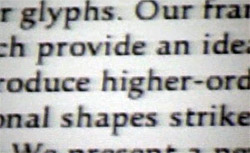 |
| As you cannot see here, Saffron makes text easier to read on screen and it adds hinting information for low resolutions |
A new text rendering engine
While text rendering has received a significant improvement on Flash MX 2004/Flash Player 7 – with the ability to export the hinted, on-screen version of the font as the actual font, emulating the so-called "bitmap" fonts – Flash still lacked the ability to actually export hinting information for used fonts. This is understandable: a font rendering engine that uses hinting is actually quite a feat, and hinting information can be so bigger than the font information itself that it wouldn’t be practical to add hinting information to a compiled SWF movie in almost all cases. However, 8ball will have a new text rendering engine – called Saffron – that not only supports hinting on a bandwidth-friendly way, but also adds support for some rendering techniques similar to what ClearType does, that is, renders sharp text by augmenting the contrast of the pixels surrounding the text.
Performance improvement
This wouldn’t be an update to 8ball/Flash 8 if more performance improvements weren’t on the way. Flash Player 7 did a good deal of speeding things up when it comes down to processing – let’s face it, Flash 6 was lethargic – but there’s still a lot to be desired. It’s great to see another performance boost coming, although we still don’t know what or how much will change just yet.
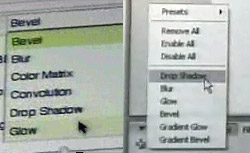 |
| Effects on the Flash Conference 2004 in Tokyo demo (left) and on 8ball itself from the MAX 2004 presentation (right) |
Realtime bitmap effects
Oh, boy, where do I start.
Anyway, it’s like this: 8ball/Flash 8 will add the ability to have stackable effects added to MovieClips at runtime. These effects will be used to create fancy visual tricks – the kind of tricks you needed images created on Photoshop to do. Right now, a few effects like "glow" and "drop shadow" were demonstrated – in the future, however, a few more will be available, including a "blur" one which is probably the only real effect available anyway – the rest is just a mix of a duplicated blur and coloring.
The thing with this apparently stupid effect is that it will allow a plethora of features to be created – features that could only be created before with the painful use of several imported images. I can easily picture people creating menus which blur while not rolled over, and windows that blur when out of focus: no more tricks for simulating depth, real time blur will make it a snap.
Also, remember these effects can also be added by code, so expect to see methods like "blurTo()" added to MC Tween and many other public tweening extensions as soon as Flash 8 is released.
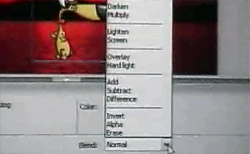 |
| Blending modes combo box |
Blending modes
Now this is something I think I’ve wanted on Flash since version 3: blending modes. For nondesigner people, "blending modes" is what you’d use on Photoshop (or any other semi-serious graphic program) to dictate how an object (or layer) color will blend with the underlying layers. On such programs, it’s not like one object is simply on top of other: you can have different types of calculations done and make the top object invert the colors below it, or add to them, or subtract to them, or shift them, or many other effects. On Photoshop, we have modes like "Screen" (uses only the light information from a layer), "Multiply" (uses only the dark information of a layer), "Overlay" (extrapolates colors), among many others. And now they are coming to Flash.
It’s as if Flash, nowadays, featured only one blending mode: "Normal", that is, the top object replaces the color of the objects below. It can have opacity, but that’s about it. Flash has never featured advanced blending modes probably because performance was a huge issue on the Player and it couldn’t have the luxury of doing a few more calculations, specially when it can’t even do the normal calculations correctly, but thankfully it looks like this will be a thing of the past soon. With new blending modes, Flash developers will be able to create some pretty weird rendering effects. Bizarre slideshow fades will never be the same.
Granted, on the video they have shown of 8ball on MAX 2004 they have only presented one blending mode – "invert", something that inverts the colors of the underlying objects with a fixed value (the color of the current object wasn’t taken into account). This effect can easily be done on Flash 4+ with some simple use of masking and special coloring – real blending modes, on the other hand, can never be done on Flash, no matter how many tricks or additional images you use. Even so, I believe this is due to the fact that they were still developing the tool and the player and they will show real blending soon. After all, the video does show some familiar-sounding blending modes from an 8ball combo box.
Bitmap caching
There’s no such thing as a magical update that makes code run ultra fast or movies performance at lightspeed. There is, however, new concepts and tricks that can greatly improve performance on certain specific situations. The new bitmap caching feature is one of such tricks.
In a nutshell, Flash Player 8 will have the ability to cache the contents of a MovieClip as a bitmap image – in real time, with no image at all, of course. By caching – or "freezing" its contents – it stops worrying about recalculating pixels inside of the MovieClip, so it can use its resources elsewhere. With this, you can create an ultra-complex MovieClip on your movie – as soon as it’s rendered and it doesn’t have to be redrawn, you don’t have to worry about what’s on top of your complex MovieClip. Since the MovieClip below is cached as an image, your movie will render as if it was just an static bitmap. I can think of a lot of situations from my daily work where it would have helped a lot, and I can’t wait to see that in action.
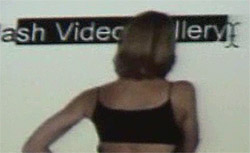 |
| Flash movie below a video rendered with alpha masking support |
Alpha layers in movies
Flash will now support transparency in movies, allowing developers to create movies with alpha masks that can be superimposed to Flash content or event to other movies. This could be done before – if you had a transparent movie in, say, After Effects, you could export it to a sequence of PNGs and then import the image sequence on Flash and create a Flash movie oldschool style – but the results were far from ideal, giving the final movie size. With native video transparency support on Flash, Macromedia once again shows they’re committed to make Flash the #1 video solution for the web.
New bitmap pixel control
We don’t know much about it yet. However, with 8ball/Flash 8, we will be able to control pixels in some way… maybe.
Editing changes
We will also be able to control gradients a bit more (like setting the position of the radius of a radial gradient in relation to its circle), add gradient to lines, set caps and joins of strokes (like on Illustrator or Freehand), toggle editing mode between the old Flash vector drawing mode and a new object mode (again, like Illustrator or Freehand) and so on. We don’t know much about that yet, although it has been shown or talked about a bit.
While this may seem just a bunch of fancy additions for some – except for the performance improvement parts – the truth is, this will be a real breakthrough in Flash. Visually, it will probably be the biggest of all updates – the new effects, blending modes, and bitmap caching, all put together, will allow an infinite set of new tricks to be done. I can only begin to think about what guys like André Michelle, Keith Peters and Yugo Nakamura will be able to do with this new version. Be afraid. Be very afraid.
Read more about 8ball/Maelstrom/Flash 8/Flash MX 2005/Flash 8 Player:
Mike Downey: Maelstrom demo at next week’s Los Angeles MM User Group meeting
Moockblog: nextgen flash player demo in tokyo
Josh Dura: Sneak Peeks Video: Flash 8 Authoring Preview and more

With the exception of Pixel Control, the only things mentioned above that have anything do with 8ball are the Editing changes.
– text = player
– performance = player
– bitmap effects = player
– blending modes = player
– bitmap caching = player
– alpha video = player, exporter via FLV Exporter v2
– pixel control = player?
It’d be nice to hear some changes about 8ball specifically.
Well, I sure as hell didn’t want to talk about which new cute buttons 8ball had. That’s why I focused on which new features both the player (because it plays it) and the editor (because it edits it) have.
I can’t post on your blog due to ‘questionable content’ – huh? it was perfectly fine and unquestionable to me… 🙁
Ah…, so you don’t allow posts from hotmail email addresses, well this is what i wanted to post:
“Respect to Zeh!
Thanks for the round up, you reminded me of a few things I had forgotten – I really can’t wait for this update – I’m hoping for a march release since that is my birthday month, maybe that is optimistic though. I have recently had some great ideas for some arts projects and I couldn’t work out a good way to do them effectively with the current Flash, with the new Flash they will be so easy I might have to ‘complexify’ them for fear of looking amateurish. I just hope there is the perfomance increase to handle these effects well.
P.S. I’m looking forward to your ‘blurTo()’, your mctween is brilliantly powerful and easy to use.”
Hey, Jon B — sorry, the @hotmail (and a few others) block was needed because of massive flood of spam this (and many other blogs based on MT) get. It was probably the most common word I had to block, but there was no other way to do it because I still get tons of comment spamming using those addresses.
I’d also hope for a March release, but I think it’s too early — if Macromedia continues the release trends they’ve used in the past, 8ball will only be released near the end of the year, with the player released publicly sometime before that for testing.
Also, Battlefield 2 will be released on late March, and I’d hate to have to choose between playing it or playing with Flash MX 2005. 🙂
Nice summary. It’s not 100% accurate, but pretty darn close. I love to see the excitement – and this is just the tip of the iceberg…
Thanks, Mike — in any case, feel free to point any mistakes I’ve done or any inaccuracies in reporting.
I’d like to know if they will be bringing back normal mode in the actionscript editor? Having it standard that coding in expert mode has been a huge turn off of MX 2004.
This is a list of stuff I got ( a lot overlaps ) from my participation at the MAX conference.
http://newmedia.cdws.ucf.edu/b2evolution/index.php?blog=6&p=0&more=1&c=1&tb=1&pb=1
Very excited, not hearing much about it since the conference and wondering when beta testing will start…
hi,
can any one say the progress bar loading script and if possible please send me the .fla file to my mail niranjankumar1419@gmail.com
Looks like there might be a new ON2 video codec in there too – more details here –
http://www.centralquestion.com/archives/2005/03/new_video_codec.html
New Video Codec?
what about some new layout and design tools? Has Macromedia once again forgotten about the designer?
will the update feature things like multi-colomn textfields with text that runs around images.
Even MS Word has this feature. allthough the new features sound awesome…I do get the impression Macromedia are forgetting the little things that make a big difference for the designer and layouter…once again. not all of us are developers…and if I was…I’d be developing with java or c++!
Mo: there *are* new layout and design tools. I mention them in the last block of text. They bring Flash 8 a lot more closer to programs like Illustrator and Freehand. I didn’t present any screenshots because we don’t know much about them and I actually think they’re minor; I prefer to use vector programs like Illustrator itself to make vector stuff instead of creating everything nativelly on Flash. But rest asured there’s lots of stuff added, just check the videos.
And “forgotten about the designer” is quite a bold statement regarding this version, IMHO. *All* features announced so far are ‘designer’ related. As a designer, I can’t think of anything left out from my dream wish list (maybe just assembly-like speed probably).
About the HTML dynamic text, is there any info? It is really great that 2004 started to support html and css. But the table tag is not supported. I think there must be a reason. And also the texts cannot be in the same line as a image in a htmlText.
One more thing is, is Macromedia starting putting an 3D engine for flash?
oh, btw, I like the Flash Hack a lot. I started my actionscript learning from there.
5566: about the textfield, unfortunatelly, we don’t know much about it yet.
About the 3d, though, I’d say: hardly. My guess is that with some of the speed optimizations, getting our own 3d engines to run will be a lot better, although we still won’t have acceleration (we will probably never see anything like this since it’s too platform specific). So I guess it’ll be cool for some simple 3d stuff, I hope some powerful 3d engines will appear. But for real 3d stuff, a huge package like director is a better option.