It’s been a little more than one year since I introduced usfxr, a Unity/C# version of the well-known real-time procedural game audio generator sfxr. What it has been lacking for quite some time was the ability to generate sound effects right inside the Unity interface; developers were forced to visit an online source like as3sfxr to generate their audio parameters (as a string), and only then use usfxr to play the audio in Unity games.
Well, no more. I finally got around to improving the in-game editor window first created by Tiaan Geldenhuys, and now you can use a Unity tab/window to generate audio parameters, and then copy the parameters so you can use them in code. The sound generating window looks like this:
It also plays audio automatically every time one of the parameters is changed, so it’s easy to mess around with it until you get the sound effect you want. The generator window also works whether you’re in play mode or not, so it should make it easier to create sounds on-the-go.
As a reminder, this is how a usfxr sound is played in Unity by using a generated parameter string:
SfxrSynth synth = new SfxrSynth();
synth.parameters.SetSettingsString("0,,0.032,0.4138,0.4365,0.834,,,,,,0.3117,0.6925,,,,,,1,,,,,0.5");
synth.Play();The new version of usfxr can be found on GitHub.

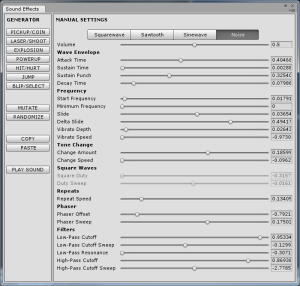
Comments are closed.